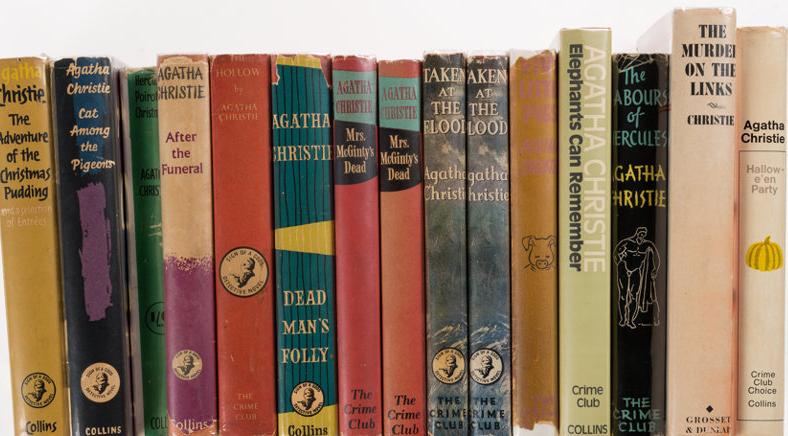So, you've upgraded to the latest iPhone or iPad... congratulations!
Perhaps, like many of us, you are feeling guilty about keeping the old one in the drawer. Apart from the obvious option of re-selling, there are some interesting ways you can re-purpose an iPad or iPhone which may save you from purchasing additional gadgets. Here are some creative ideas to help alleviate your guilt:

A Smart Home Hub
Your iPad can function as an all-in-one thermostat, light switch, security panel and theatre system control. All you need is some Smart Home appliances and it all works through your home Wi-Fi connection.
An Extra Monitor
If you have a Mac and a supported iPad running iPad OS 13 or later, Apple's Sidecar enables you to use the iPad as a second screen. Sidecar can be used wirelessly and can be accessed by clicking the Airplay icon in the menu bar on your Mac and selecting your iPad.
This will extend your Mac's screen onto your iPad. By checking the blue rectangle on the Airplay menu, you can instead mirror your Mac's screen.
If you are using Windows OS, check out "Luna Display" for the same functionality.

A Music Hub
Whether you choose to store your music locally or use a streaming service, iPads can transmit music to various devices over Bluetooth using Airplay.
Remote Control
There are a lot of different ways you can use your iPad as a remote. If you use iTunes or have an Apple TV, you can use the built-in iTunes app. For other TVs, you can try the many apps in the Apple store.

Security or Pet Cam
If you already have an old iPad, simply buying some cheap IP cameras is a much more economic option than buying a dedicated CCTV system, so it's well worth considering.
Alternatively, find special home security apps to keep an eye on your front door, use it as a nanny cam, or check in on your pets when you're away from home.
A Timepiece
Turn your tablet into a conversational timepiece using the many apps that display various
times across the world.
Digital Video or Photo Frame
The iPad can display video clips and show photos in a slideshow, using it as a digital photo frame is a no-brainer, just put it on a stand or mount it on the wall.
Reader
eBooks are much more affordable
than physical copies, and you can
choose from any of your favorite
reading apps (including Kindle)
to get you started.

Kitchen Companion
Attach to a stand in the kitchen and and keep all your favorite recipes and cooking videos right where you need them.

Dashcam
Most iPad/iPhones (old or new) come with high-resolution cameras that can be turned into a dashcam for your car. Simply mount your old device to your dashboard and install a good dashcam app (such as Smart Dash Cam) and voila!
If you would prefer not to re-purpose your device, here are some noble options:
Recycle
Apple encourages recycling their old technology and are happy to trade in your device for a credit (if it's eligible). Alternatively, they offer free recycling.
Donate
Help someone by donating your used tablets and phones. Your donation will assist a person in need to study, look for work, contact family and deal with government agencies and organisations.